A Quick Guide to Training Your Character with Imagineapp

If you've been dreaming of creating your own personalized AI character, look no further! With Imagineapp, you can easily train your own character and use it in your videos or images.
Want a visual guide? Watch our detailed step-by-step video tutorial:
Train your own character or any character you've dreamed of and use them in your creations, whether it's a video or an image. Imagineapp offers infinite possibilities.

Follow the steps below for a comprehensive guide on training your own character.
Visit https://imagineapp.co/
Navigate to the 'Character' section on Imagineapp.co and click on 'Create character'.
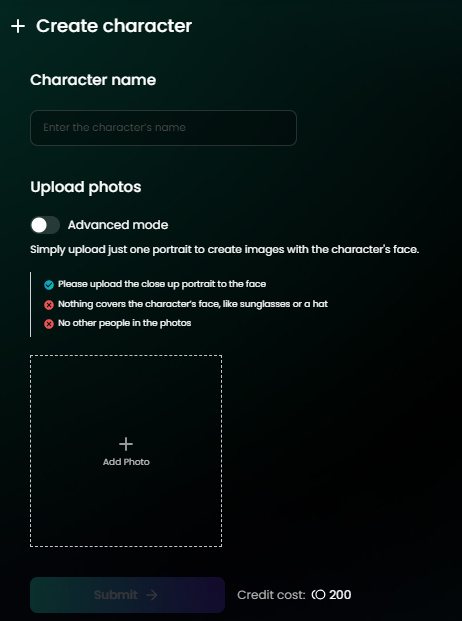
Enter Your Character's Name Type in a name for your character - this could be anyone you like, real or fictional.
Upload Your Photos If you're going for a quick face swap, just upload a single image of your character. However, for a more immersive character training, select 'Advanced mode'. Here, you will need to upload 15-30 photos showing your character's face, body shape, and outfit.
Wait for the Training After uploading the photos, the AI will need a few minutes to train your character. Wait patiently while the magic happens!
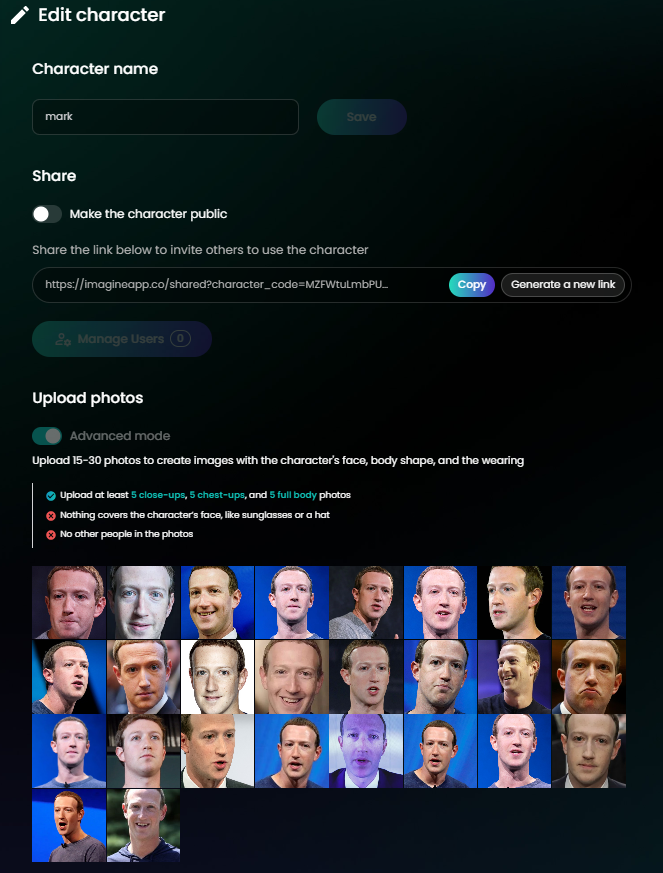
Use Your Trained Character Now it's time to see your character in action! Use the @[your character name] command in any image or video prompt, and the AI will generate featuring your character. It's as simple as that!
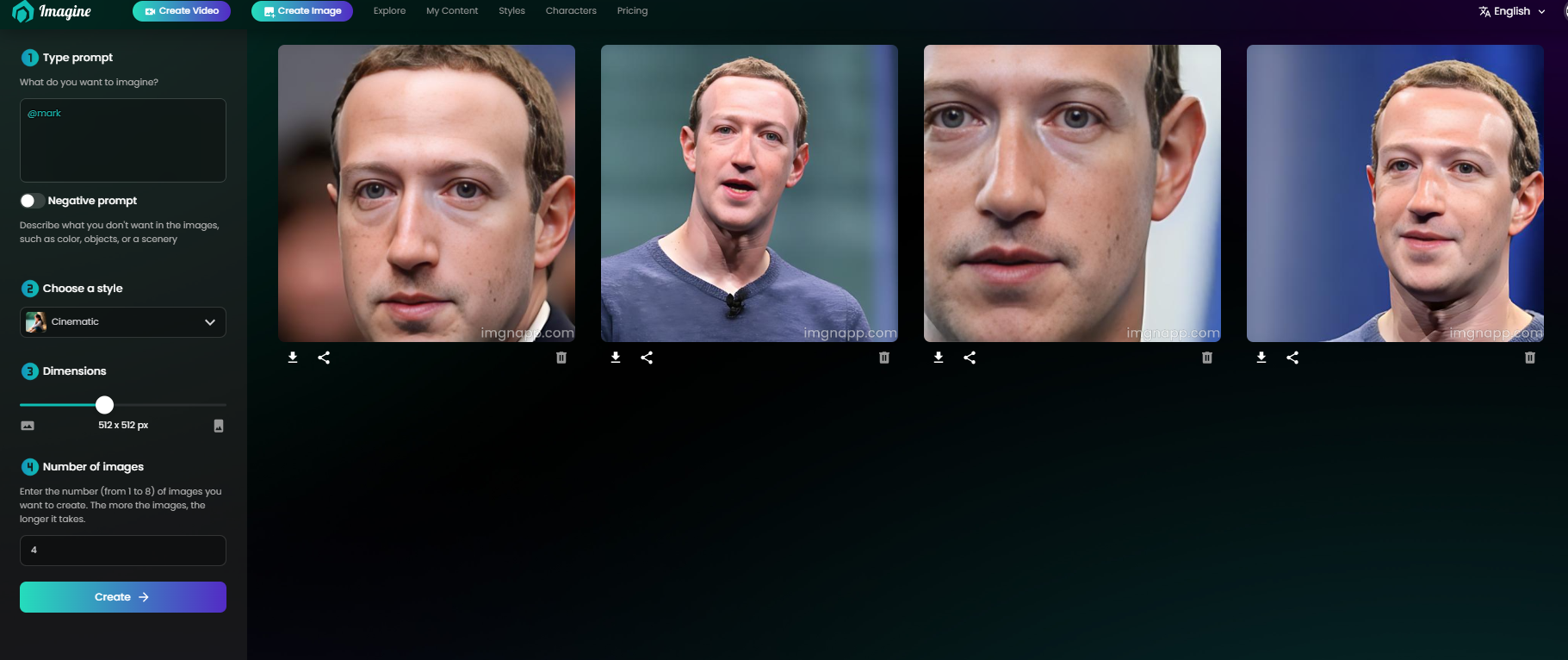
Whether you're an artist, musician, or AI enthusiast, the possibilities with character training and style training on Imagineapp are endless. Start your creative journey now at Imagineapp.co!
As demonstrated in the video, we've used the 'Mark' character for our output video to showcase character training in Imagineapp. For more information or support, feel free to DM us on Twitter.
🚀 Check this out! We've transformed a video into a Barbie character using the Wooly style, all with Imagineapp!
— Imagine App (@imagineappco) July 25, 2023
✨ Now, combine your own trained styles and characters within a single video. Just imagine the possibilities!
👩🎨 We've used a trained Wooly style for this… pic.twitter.com/jVKtqDvoJR

