Quick guide for style training in Imagineapp.

Before we start, it's essential to note that your creativity is the only limit here. You have the power to create any style you desire for your videos - the possibilities are infinite. We've already pre-trained styles such as cinematic, anime, woolly, matrix, kaleidoscope, dark, among others
With more than 30 pre-trained styles available on Imagineapp, you can either use these as a reference or train your own unique style.
Ready to make your creative outputs come to life? All you need are 20 images of the style you want to train. If you'd prefer to watch a quick guide video, click on the YouTube link below.
Let's delve into the process of style training with Imagineapp. This step-by-step guide will help you get started:
Visit Imagineapp and click on the 'Styles' tab.
Under the Styles sub-tab, select 'Create a new style'. This will bring you to the 'Create Style' page.
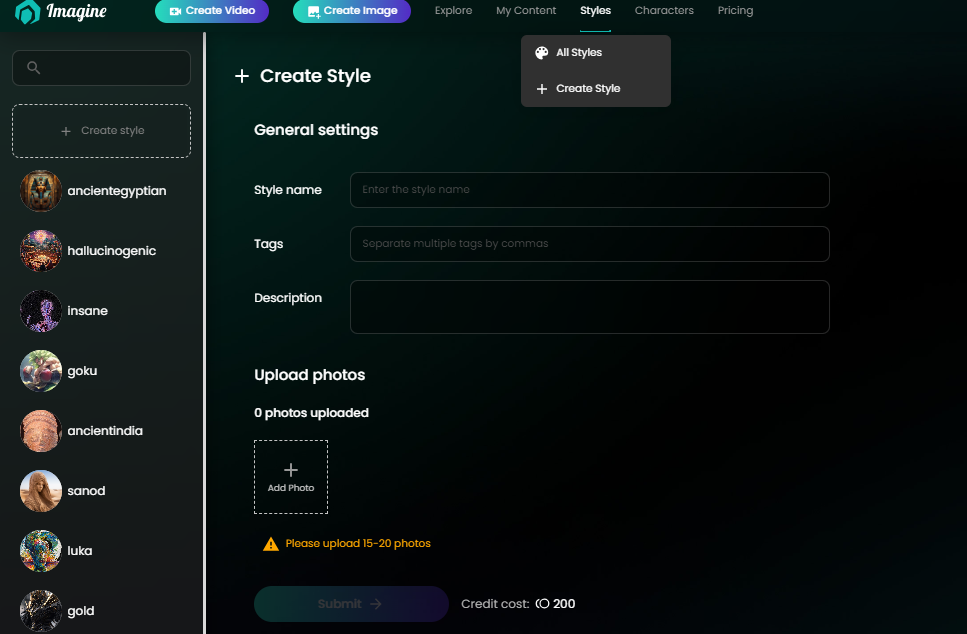
Here, you'll need to fill out a few fields:
- 'Style name': Enter a name for your new style.
- 'Tags': If you want to add tags, make sure to separate each one with a comma.
- 'Description': Write a brief overview of your style.
Now, you need to provide the images that best represent your style. Upload 15-20 photos by clicking on 'Add Photo'.
After you've filled out all the necessary information and uploaded your photos, click on 'Submit'. Note that this process costs 200 credits.
Wait for a few minutes while Imagineapp trains your new style.
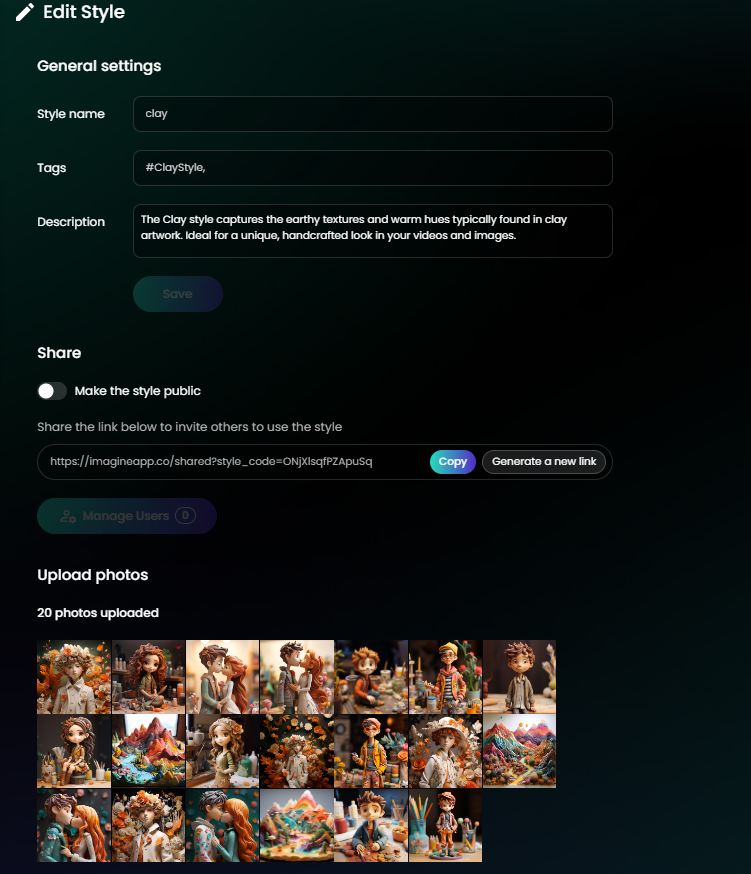
Once you've successfully trained your desired style, you might want to share it with the broader community. If you'd like your style to be made public, simply submit a request to our team. We'll review it and if it meets our quality criteria, we'll make it publicly accessible on Imagineapp.
But the sharing doesn't stop there. Imagineapp allows you to share more than just styles - by sharing links, you can allow others to access your creations. For instance, if you want another user to utilize your style, you can simply share the corresponding link with them. Explore, create, and share with Imagineapp!
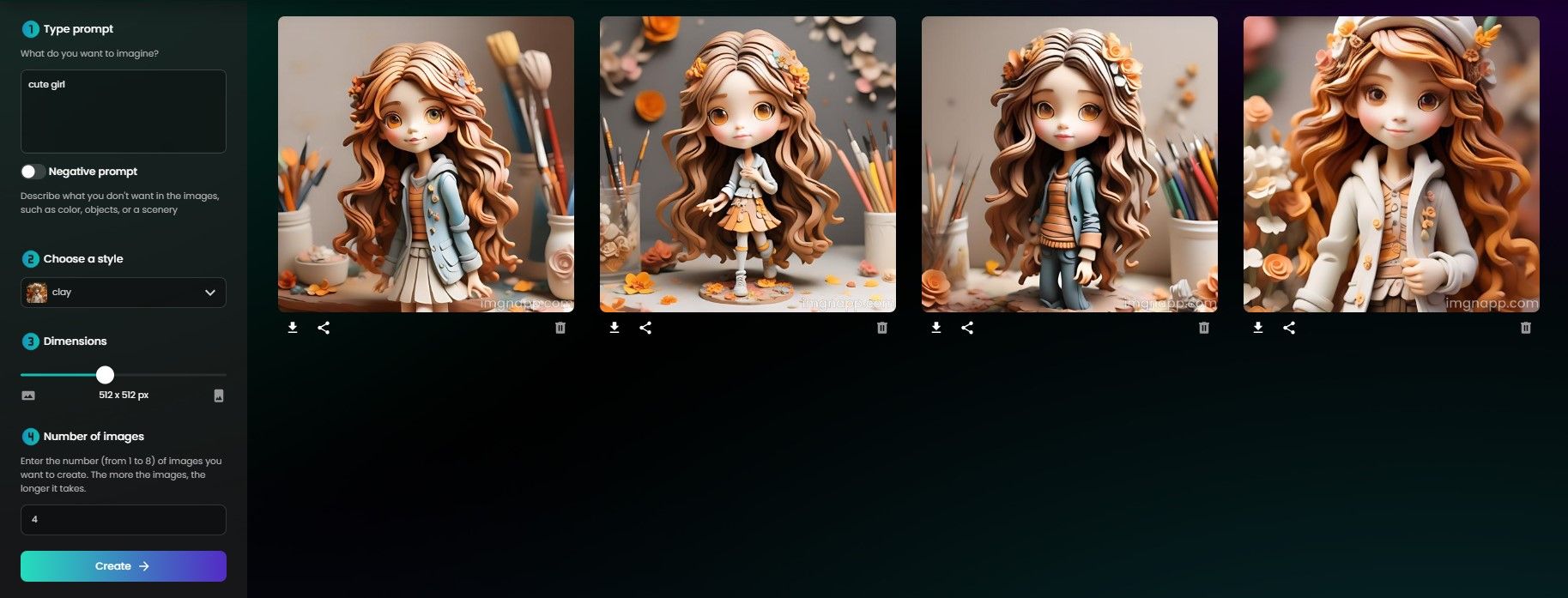
With your trained style at hand, you can generate a limitless number of images using Imagineapp. Use your unique style along with character generation to create striking images. You can also use img2vid to generate videos in your own distinctive style, or experiment with vid2vid to see your style come to life in motion.
The possibilities truly are infinite with Imagineapp. So why wait? Begin training your style now and start exploring the wonders of your creativity. If you desire to have a style that's uniquely your own, there's no better time than now to get started.
Hey folks!
— Imagine App (@imagineappco) August 1, 2023
Turn your regular videos into something extraordinary! Imagineapp brings your dreams to life.
Ever imagined Barbie stepping out of her pink world and into a clay-style universe? Check out the incredible transformation below!
Got a style in your mind? Train it on… pic.twitter.com/FgaU4vmFuG
Take a look at the tweet above to see the outcome of our style training guide. Start training your own style now!

